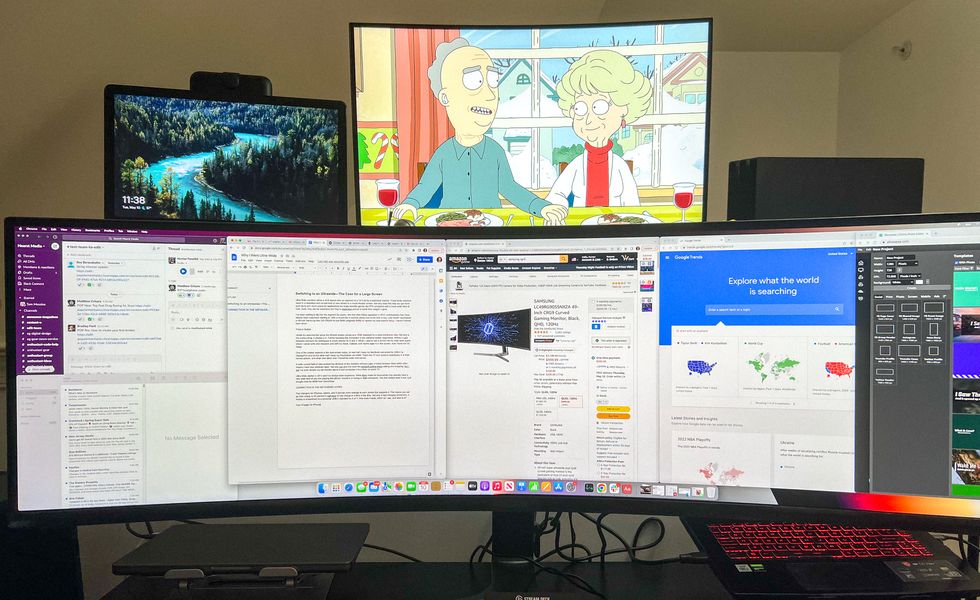I’ve been waiting years to dive into the spacious world of curved ultrawide computer monitors. Traditional screens offer a 16:9 widescreen aspect ratio, which has become the standard for most media. However, ultrawide monitors bump that up to 21:9, and the latest super ultrawides double it to a whopping 32:9. Their width makes them unbeatably immersive, enveloping your entire field of view. Paired with an aggressive curve, these vision-filling displays are akin to movie theater screens for your desk.
With double the horizontal space, you’re left with plenty of real estate to get more work done, whether you’re juggling multiple windows or stretching two fullscreen applications side by side. The first curved 21:9 ultrawides appeared in 2014, but it was the 2017 launch of the 32:9 super ultrawide category that pushed the category over the edge. That’s because ultrawide computer monitors have generally been expensive, with asking prices north of four figures—close to that of a well-specced PC. But now the cost-to-size ratio is better with these super ultra-wide monitors to the point that the dollar amount doesn’t completely overshadow the benefits. With a recent dip in prices, 2022 unofficially marks the year of the ultrawide monitor—and the best opportunity yet to splurge on one.
Last month, I purchased a 49-inch Samsung Ultra Wide Odyssey CRG49 on sale to replace my dual-monitor 1440P setup. It’s helped me feel more productive at work as I edit video content in a bigger window and keep multiple application windows open without feeling cramped. On top of that, I’m enjoying first-person gaming on my PC way more than I ever have. A large QHD (2K) TV-like screen with a curve means I don’t loathe hanging around my computer long after a shift is over. Anyone who spends a ton of time at their desk can benefit from this upgrade. (And other popular models, like the AOC AGON and Deco Gear DGVIEW490, have also finally dropped below $1,000—reasonable enough for most people like myself.) For this review, we’ll focus on the CRG49, my behemoth pride and joy.
Setup and Build
It’s clear that Samsung has its ergonomics dialed. Putting the CGR49 together is a snap, figuratively and literally. You simply click the base onto the 49-inch curved screen and tighten four screws. Next, a circular detachable plate snaps on for styling and protection, as it allows an optional light blue circular LED light to peak through. Stand up the screen and you’re ready to make your connections. The legs of the base are surprisingly thin, and while they don’t take up much room, there’s no wobble. Adjusting tilt, height, and swivel is easy using minimal pressure.
There are nine ports on the back in addition to the power input; one HDMI, two DisplayPort, four USB-A connections, a PCIN port, and a headphone jack. While I’m okay with the lack of built-in speakers since I prefer to use headphones and external speakers for improved audio, this may bother you if you rely on your current monitor’s built-in ones. I was, however, disappointed with the single HDMI port since I like to connect multiple devices like other computers and gaming systems to a monitor. With that said my setup is overkill for most people. Instead of running to grab a HDMI splitter, I connected multiple devices using this DisplayPort to USB-C cable for my MacBook, DisplayPort to HDMI wire for PlayStation, and saved the included HDMI to HDMI connection that came with the Odyssey for my MSI laptop workstation running Windows 10 (this also moonlights as my primary gaming PC). Those cables can add up quickly, adding another $50 to the overall cost.
Screen Performance
Given the monitor’s size and vertical alignment (VA) panel construction, which is notorious for poor viewing angles and color reproduction, I was concerned that it would lack clarity and overall quality. Any concerns I had about image quality (which not every ultrawide nails) disappeared after powering on the Odyssey’s gorgeous screen. While there are no true blacks on a VA type panel like those found on OLED screens, the curved screen wasn’t producing the lower quality “blacks” (which come out looking more light gray) I had expected. There was no noticeable light banding, bleeding corners, or dead pixels to worry about, even when placed in a dark room, a common thread of some ultrawide monitors. Reds and greens in virtual environments pop in addition to colorful content thanks to the vivid HDR 1000 rating. I enjoyed seeing the lush landscapes of the game Valheim across what is essentially two 1440P (2K) 27-inch screens next to each other without any gap or separation. Switching over to the dark colors and gothic tones of Hollow Knight showed how vivid the screen could make even dark color palettes, with street lamps and other light sources producing a warm bright glow. This wide color range is incredibly helpful in my daily Photoshop work, but its 95 percent DCI-P3 color accuracy is lesser than a reference level monitor like an Apple Studio Display. This is something to keep in mind if your work demands it.
While I bought this monitor with a work productivity aspiration, it’s the media and gaming benefits that have me hooked. Watching TV and playing games like first-person simulators with a much wider field of view has elevated my multi-tasking capabilities. The extensive screen real estate pairs with 120-hertz frame rate so there’s minimal blur or input lag in fast-paced games like the racing simulator Asseto Corsa or WW1 shooter Tannenberg. You can adjust settings using the power knob and even set up to three gaming profiles. Flick the knob sideways left or right to adjust volume levels. A vertical press lets you adjust brightness contrast and sharpness. Bring the knob in toward you and you can activate eye-saver mode, which dims the screen and filters out blue light. Hold the button and you can easily switch between sources. Picture-By-Picture shows your input sources side by side from two different devices connected to the monitor. For example, I can keep my MacBook connected by USB-C to DisplayPort and show its screen on one half, and on the other half I keep my PlayStation view up via HDMI. That’s two seamless 27-inch screens at their normal 16:9 picture, and when I need just one to take over, I can return the screen to showing a single wider and curved image for just one source.
While gaming, the 120-Hz frame rates are super smooth—both in regards to in-game animations and dragging a mouse to scrolling across a webpage. I used it with a MacBook Pro, MSI GF65 Thin windows laptop, and a PlayStation 4 Pro to the same levels of polished movement. I like that you can see black equalizer, refresh rate, response times, and input lag measurements at a tap using any of the profile buttons on the front of the monitor to ensure your visuals lineup with expectations. Both Nvidia’s G-Sync and AMD’s FreeSync screen tear prevention technology eliminated any gameplay stutters or artifact tears in some newer Steam titles.
Unlike my previous monitor, a 32-inch Acer ED323QUR with a 1800R curve, the Odyssey’s 49-inch screen curves at a 1000R standard. This is the radius measured in millimeters. The shorter the radius, the smaller the circle and the more pronounced the curve is. The Odyssey’s more immersive view keeps me better glued to my work. I now often have a minimum of four windows open at any given time. My Acer monitor is still perfectly capable, so I’ve placed it above the Odyssey and connected it to my Roku Ultra to watch TV while I work or play.
The Verdict
The screen’s larger sizing makes it difficult to fit in certain setups, like if you have a hutch desk or are working with limited space, so do keep that in mind. I just wish the Odyssey had at least one more HDMI input. For those who multi-task or game often, an ultrawide marginally improves your experience. For just under $1,000, Samsung’s 49-inch Odyssey is an incredible value worth pulling the trigger on if you’re in the market to upgrade your monitor.
Hunter Fenollol, our resident expert of all things consumer tech, from smart home to VR gaming headsets, has years of knowledge creating product explainers, in-depth reviews, and buying guides to help you get the most from the latest electronics. Throughout college, he covered and reviewed the latest gadget releases for sites like Tom’s Guide, Laptop Magazine, and CNN Underscored. If he’s not elbow-deep in the latest hardware, you can find Hunter at one of Long Island’s many beaches, in Manhattan, or gambling away his paycheck.