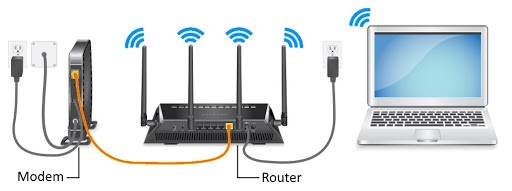
Modem vs Router - What's the difference?
Hello everyone, TGIF! We should have this weekend to ourselves, relax and have some fun. In this short write-up, I want to talk about the difference between a modem and a router. A lot of people think that a modem and a router are the same thing, but they are not. They are different with two separate roles on a network. So I'm going to explain the difference between the two. If you want internet inside your home or business, you have to have a modem. A modem is what brings the internet into your home or business. A modem establishes and maintains a dedicated connection to your internet service provider to give you access to the internet. Now the reason why you have to have a modem is because of two different types of signals that are used on a computer. And on the internet, a computer only reads digital signals, while signals out on the internet are analog. As analog data comes in from the internet, the modem demodulates the incoming analog signals into a digital signal so that a computer can understand them. And a modem also modulates outgoing digital signals from a computer into an analog signal as it goes out on the internet. This is where we get the word modem. The word modem means modulator-demodulator, which is exactly what a modem does. It modulates outgoing data from a computer and demodulates incoming data from the internet.
Now a router comes in after the modem. There are different types of routers. Some routers are used in businesses and larger organizations. And there are smaller routers that are used in homes and small businesses. But they basically do the same thing. For the purpose of this discussion, we're going to use a small office home office router that most of us are familiar with. A router is what routes or passes your internet connection to all of your devices in your home or business. It directs it to all of your computers, tablets, phones, and so on so that those devices can access the internet. A typical small office home office router will have a built-in switch with multiple ports so that you can connect multiple devices using an ethernet cable connection. And it also functions as a wireless access point. So that wireless devices such as tablets, and laptops can have internet access. Now technically, you really don't need a router if you only want one of your devices to access the internet, you can just plug that device's network cable directly into the modem, and then you'll be able to access the internet.
However, like most homes and businesses, you're going to have multiple devices that need access to the internet. And that's where you would need a router. There are also different types of modems. Two of the most common types are Cable and DSL modems. So depending upon what type of internet you're going to use, you need to use the correct type of modem. Cable modems are connected to your home using a coaxial cable; cable is typically provided by the same company that provides you with cable television, such as Comcast, which is one of the largest providers. And DSL modems are connected using a typical phone line. DSL is provided by companies such as AT&T, which is one of the largest providers. A lot of times your internet service provider when they send you a modem or if you were to buy one at the store, the modem might be a modem-router combination. So it will be a modem with a built-in wireless router in one physical device.
Now if you're wondering how hubs and switches relate to routers and modems, well keep in mind that most routers will have a built-in switch inside of them. So there's no need to have a switch if you already have a router that has a switch built into it. So for example, a router may have a four-port integrated switch so that you can connect four Ethernet cables for your wired devices. The only time that you may need to add a switch to your network is if you need more wired connections for your devices so that you can just connect a switch to your router, and then add more connections to this switch.
Nice weekend folks!!!