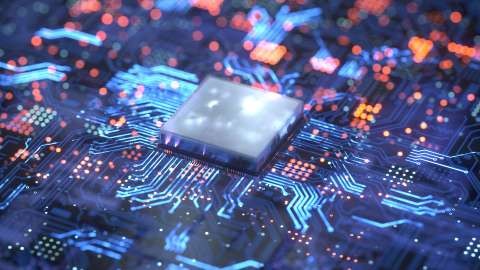
Laptop Processor vs. PC Processor: Unraveling the Differences
Introduction
In today's fast-paced digital age, technology plays a vital role in our daily lives. Computers have become an essential part of both our personal and professional worlds. When it comes to computing power, two primary devices stand out: laptops and personal computers (PCs). At the heart of these devices are the processors that power their functionalities. In this article, we will delve into the intricacies of laptop processors versus PC processors, exploring their differences, strengths, and use cases.
Table of Contents
- Understanding Processors
- What is a Processor?
- Importance of Processors in Computers
- Key Differences Between Laptop and PC Processors
- Physical Size and Power Consumption
- Performance and Speed
- Cooling and Thermal Management
- Laptop Processors: Compact Powerhouses
- Integrated Graphics and Efficiency
- Mobile-Optimized Architecture
- Battery Life Considerations
- PC Processors: The Power of Desktops
- Dedicated Graphics and Raw Performance
- Overclocking Capabilities
- Multitasking and Heavy Workloads
- Choosing the Right Processor for Your Needs
- Casual Users and On-the-Go Professionals
- Gamers and Content Creators
- Demanding Workstation Users
- Benchmarking Laptop and PC Processors
- Synthetic Benchmarks
- Real-World Performance Testing
- User Experience and Subjective Analysis
- Future Trends in Processor Development
- Advancements in Nanotechnology
- Rise of AI and Machine Learning Integration
- Energy Efficiency and Sustainable Computing
- Making the Most of Your Processor
- Optimizing Software and Settings
- Regular Maintenance and Updates
- Cooling Solutions and Thermal Paste Application
- Conclusion
1. Understanding Processors
What is a Processor?
A processor, also known as a central processing unit (CPU), is the brain of a computer. It executes instructions, performs calculations, and manages data flow, enabling the computer to carry out various tasks. The efficiency and power of a processor significantly impact the overall performance of the device it powers.
Importance of Processors in Computers
Processors play a crucial role in ensuring seamless performance in computers. Whether it's running applications, browsing the internet, or gaming, a capable processor ensures that everything happens smoothly.
2. Key Differences Between Laptop and PC Processors
Physical Size and Power Consumption
Laptop processors are designed to be compact and energy-efficient, as they need to operate on battery power. On the other hand, PC processors, being part of stationary desktop systems, can be larger and consume more power without limitations.
Performance and Speed
PC processors often boast higher clock speeds and multiple cores, delivering raw processing power. In contrast, laptop processors focus on balancing performance and energy efficiency to optimize battery life and thermal management.
Cooling and Thermal Management
Due to the space constraints within laptops, cooling systems are designed to dissipate heat efficiently. In contrast, desktop PCs have more space for elaborate cooling solutions, allowing for better thermal management and potentially higher performance.
3. Laptop Processors: Compact Powerhouses
Integrated Graphics and Efficiency
Laptop processors often feature integrated graphics, saving space and power consumption. This integration suits everyday tasks and multimedia activities, making laptops ideal for casual users and professionals on the go.
Mobile-Optimized Architecture
Manufacturers design laptop processors with mobility in mind. These processors are optimized for low-power usage and deliver solid performance for common computing tasks.
Battery Life Considerations
A crucial aspect of laptops is battery life. Laptop processors are crafted to strike a balance between performance and energy efficiency to ensure longer battery endurance.
4. PC Processors: The Power of Desktops
Dedicated Graphics and Raw Performance
PC processors are often paired with dedicated graphics cards, providing superior visuals and performance for gaming and other graphics-intensive applications.
Overclocking Capabilities
Desktop processors offer more flexibility for enthusiasts to overclock their CPUs, pushing them beyond their default clock speeds for enhanced performance.
Multitasking and Heavy Workloads
With more cores and higher clock speeds, PC processors excel at handling demanding tasks, multitasking, and handling heavy workloads.
5. Choosing the Right Processor for Your Needs
Casual Users and On-the-Go Professionals
If you need a computer for everyday tasks, portability, and longer battery life, a laptop processor might be the ideal choice.
Gamers and Content Creators
For gamers and content creators who require exceptional graphics performance and raw computing power, a PC processor would be more suitable.
Demanding Workstation Users
Those involved in intensive tasks like video editing, 3D rendering, or complex simulations will benefit from the capabilities of a high-end PC processor.
6. Benchmarking Laptop and PC Processors
Synthetic Benchmarks
Synthetic benchmarks provide standardized tests for comparing processor performance across different devices.
Real-World Performance Testing
Real-world tests involve running applications and tasks commonly used by users, providing practical insights into a processor's capabilities.
User Experience and Subjective Analysis
A user's overall experience with a processor encompasses factors beyond benchmark numbers, such as smoothness, responsiveness, and ease of use.
7. Future Trends in Processor Development
Advancements in Nanotechnology
Continued advancements in nanotechnology will enable smaller, more powerful, and energy-efficient processors.
Rise of AI and Machine Learning Integration
Processors will integrate AI capabilities, enhancing tasks like voice recognition, image processing, and predictive analysis.
Energy Efficiency and Sustainable Computing
Future processors will focus on achieving optimal performance while minimizing energy consumption for a more sustainable computing future.
8. Making the Most of Your Processor
Optimizing Software and Settings
By using well-optimized software and adjusting system settings, users can maximize their processor's potential.
Regular Maintenance and Updates
Performing regular system maintenance and keeping software updated ensures efficient processor performance.
Cooling Solutions and Thermal Paste Application
Properly maintaining cooling solutions and applying thermal paste will prevent overheating and maintain processor longevity.
Conclusion
In conclusion, both laptop and PC processors have their unique strengths and are designed for different use cases. Laptop processors prioritize mobility and energy efficiency, while PC processors offer raw power and flexibility. Choosing the right processor depends on individual needs and how the computer will be used.
With technological advancements, future processors will continue to push the boundaries of computing, providing even more power and efficiency for users. By understanding the distinctions between laptop and PC processors, users can make informed decisions and enjoy a seamless computing experience tailored to their requirements.