
Desktops
Buying Guide
There are a lot of choices to make when shopping for a desktop computer. PC or Mac? Traditional tower-and-monitor system or an all-in-one computer? What specs do you need inside it? Here’s what you need to know to buy your next desktop with confidence.
Why choose a desktop computer?

Despite the popularity of laptops and tablets, a desktop may still be the right solution for you.
- Straightforward computing power: In laptops, concessions in computing power need to be made to minimize size and weight and conserve battery life. Desktops commonly sport more robust processing chips, more memory and larger storage drives than laptops.
- Greater flexibility and expansion: Traditional tower desktops can be configured and upgraded in a vast number of ways. You can add more memory or swap out your storage drive for greater capacity if your needs change. Since there’s more room to work with, a desktop lets you add specialized components, such as an advanced video graphics card for VR gaming. You can customize a traditional desktop computer to be what you want it to be.
- More bang for your buck: Generally speaking, when you buy a desktop, you’ll get more computing power for every dollar you spend.
Alternatives to traditional tower-and-monitor setups
If you’re short on space, prefer something a little more aesthetically pleasing that can coexist comfortably with your living space, or want to make a statement, there are some alternatives.
- All-in-one computer: A streamlined, self-contained computer with all the circuitry built into a large monitor or its base. These models usually include an integrated webcam and Wi-Fi connectivity, and are easier to set up (and easier on the eyes) than a traditional desktop. All-in-ones come with a keyboard and mouse, and many are also equipped with a touch-screen display.
- Slim desktops: A good middle-ground solution if you’re caught between aesthetic and performance considerations. These models are essentially a traditional desktop tower packed into a smaller, slimmer chassis. Some include solid state drives and/or quiet cooling mechanisms, adding to their ability to hide amidst their surroundings.
- Gaming desktops: When you want your PC to be part of your experience. In addition to higher-end components to power top-level PC games (more on that later), many of these models feature customized RGB lighting.
Shopping for a new desktop.
You’ll need a basic understanding of the components and features in order to make an informed buying choice. But first, let’s go over some important things to think about as you look for your ideal desktop.

How will you use your desktop?
- Light use: Surfing the web, paying bills online, email and social media, organizing and sharing digital photos.
- Average use: Storing and streaming music and movies, light photo editing, tasks like spreadsheet and document creation.
- High-performance use: Serious gaming, sophisticated graphics and photo editing, video production, high-resolution multitrack audio recording.
More demanding users will want to invest a bit more in a faster processor, more system memory, and larger, faster storage — and a higher resolution screen for an all-in-one computer.
Where will you keep it?
If your new computer will live in an isolated location like a dedicated home office, a traditional desktop tower may be ideal. However, if your computer will be in a more centralized location for family use, a slim desktop or a stylish all-in-one computer may be more suitable.
Shop by:
Operating systems.
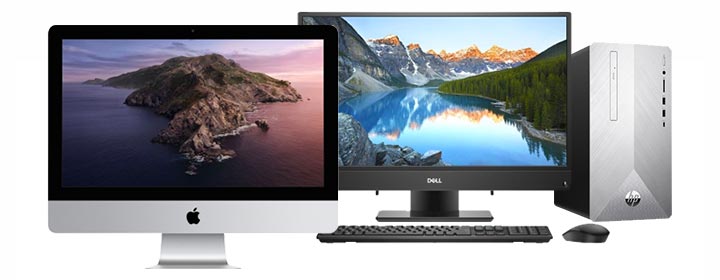
This is the heart of your desktop. The operating system manages all software and hardware, including files, memory and connected devices. Most importantly, it lets you interact with your computer and your programs in a visual way (otherwise, you'd be typing a bunch of computer code to get anything done).
macOS
Installed exclusively on Mac computers, macOS boasts an elegant and easy-to-use interface to complement Mac’s sleek aesthetics, high build quality and sophisticated ergonomics. Macs have historically had fewer issues with viruses and malware. However, iMac models start at a higher price point than all-in-one PCs; the entry-level Mac mini (sans monitor, keyboard and mouse) is more budget-friendly than the iMac. Also, no Mac model to date includes touch-screen functionality.
Windows
Windows can be used with a traditional mouse and keyboard, but is designed specifically around an intuitive touch-screen interface to expand your navigation options. The integrated Windows Hello feature lets you log in quickly using a look or a touch instead of a password (if your PC setup includes a webcam or touch screen), while remaining enterprise-grade secure. It also offers an updated task manager, streamlined file management and a suite of built-in apps.
Processors.
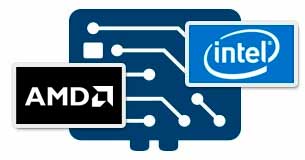
Your computer’s processor is like its brain. Working in combination with system memory, the power of the processor determines the complexity of software you can run, how many programs you can have open at the same time, and how fast those programs will run. Most desktops include an Intel® or AMD processor.
For heavy graphics work or gaming, choose a computer featuring a graphics card with dedicated video memory. Having separate resources for your graphics eases the burden on the main processor and allows for faster, smoother performance during these activities.
Intel processors
Intel’s processors are at the heart of every modern Mac desktop and the majority of Windows desktops. Most prevalent is the Intel® Core™ series of multicore processors.
- Core i9: Geared toward “enthusiasts,” these processors are packed with unlocked cores and multiple threads to tackle even the most demanding games and projects.
- Core i7: A popular choice for “power users” like hardcore gamers, graphics designers, photographers and videographers. It excels at serious multitasking and high-demand multimedia creation for projects in 3D or 4K.
- Core i5: Mid-grade Core processor is powerful enough for most computing tasks and multitasks among multiple applications very well.
- Core i3: The entry-level Core processor, more than adequate for everyday email, internet and productivity tasks. It’s also fine for common activities like streaming music.
In value-priced desktops, you’ll also see Intel’s Pentium® and Celeron® processors. These are adequate for basic email, internet and productivity tasks, but their speed and multitasking capabilities are limited relative to those of the Core family.
On the other end of the spectrum, some high-end and “workstation” desktops may boast Intel Xeon® processors. These multicore superprocessors are designed for network servers and other specialized professional applications, and go above and beyond the processing performance of most consumer desktops.
AMD processors.
The possibilities are endless with AMD’s advanced processor architecture designed for gamers and content creators. Whether you’re playing the latest games, designing the next skyscraper, or crunching data, you need a powerful processor that can handle it all ― and more. AMD Ryzen™ 5000 Series desktop processors set a standard for gamers and artists alike.
- Ryzen 5: The responsiveness you need for all-around multimedia performance. Ideal for home, school and office, 6 ultraresponsive 7 nm Zen 2 or Zen 3 cores with integrated AMD Radeon graphics stream in up to 4K. Great for AAA and esports gaming, as well as image and video editing.
- Ryzen 7: Accelerate everything you do. Experience desktop-caliber performance with smooth frame rates while editing videos, running demanding applications, and playing the latest games and esports. Eight high-performance 7 nm Zen 3 cores are optimized for pairing with high-performance discrete graphics cards.
- Ryzen Threadripper: AMD’s high-performance x86 Core Zen 3 architecture enables 3rd gen. Ryzen processors like the AMD Ryzen Threadripper 3990X to deliver ultrahigh single-thread and multi-thread performance. Featuring mission-critical performance built to help gamers and creators win, this powerful processor offers an impressive 64 cores.
- Ryzen 9: AMD’s high-performance x86 Core Zen 3 architecture enables 3rd gen. Ryzen processors like the AMD Ryzen 9 5950X to deliver ultrahigh single-thread and multi-thread performance. For gamers and creators alike, that’s mission-critical performance built to help you win.
AMD also offers the Athlon and A-Series processor families.
- Athlon: An advanced entry-level processor featuring built-in Radeon Vega graphics for fast responsiveness.
- A-Series: Designed for value, these processors are made for everyday productivity.
Memory.
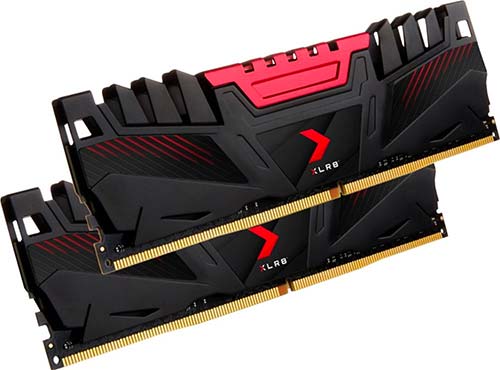
Random-access memory (RAM) — also called system memory — is important because it helps your processor tackle multiple tasks at once. 4GB or more is recommended for basic computing. Most mainstream desktops come with 8GB to 16GB, and 16GB will give you enough multitasking capacity for activities like photo and video editing or games. If you think you might need more memory later, choose a model that lets you expand the RAM.
Internal storage.
Your choice of storage is important because it determines how much stuff you’ll be able to keep on your computer, and how fast you’ll be able to access it. The more on-board storage capacity you have, the less you’ll have to worry about running out. And upgrading to a faster type of storage will give you the added benefit of fast start-up, wake and load times.
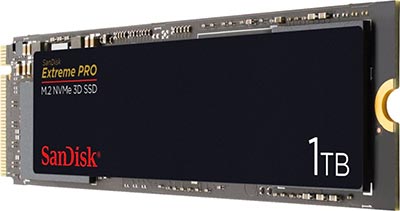
Hard disk drive (HDD)
Traditional hard disk drives are relatively inexpensive and can offer huge capacities for your dollar. However, they generate both heat and noise, and their speed is defined by how fast their mechanical parts can move. Most desktop hard drives offer a 7200 rpm spindle speed to transfer data quickly and better handle large files, although some models include a slower 5400 rpm drive.
Solid state drive (SSD)
The next-generation storage option, solid state drives are flash-based with no moving parts to wear out. SSDs are many times faster than hard disk drives, delivering faster performance when starting, launching software and saving files, all while creating less heat and no noise. SSD storage capacity tends to be smaller than you’ll find in hard drives overall, but larger terabyte drives are now more common (although you should expect to pay a premium).


Dual drives
A growing number of desktop towers and even some all-in-one computers are configured with two storage drives right out of the box. These desktops include both a hard drive and a solid state drive, giving you the full advantages of each. By installing your OS and frequently used programs on the SSD, you’ll see a performance boost where it matters most, while the traditional HDD provides plenty of storage capacity for your other files.
Hybrid hard drives
The less-common hybrid drive combines a hard drive for storage capacity with a solid state cache to provide fast access to frequently used data. Apple’s Fusion Drive is their iteration of a hybrid drive, featuring a hard disk drive with NAND flash storage as one Core Storage system, and can be found in some iMac and Mac mini models.

Ports and connectivity.

Desktops — especially towers — tend to offer multiple ports of various types to support an array of accessories and devices. These may be positioned in the front for easy access or tucked in the back to hide away the cables.
- USB Type-A: Connects external drives, gaming controllers, smartphones, MP3 players and other accessories. USB 3.0 ports are distinguished by a blue insert and transfer data faster than USB 2.0 when used with USB 3.0 devices. They are backward-compatible with legacy USB 2.0 devices, but limited to 2.0 speeds.
- USB Type-C: Enables blazing USB 3.1 speeds and versatile power, featuring connectors with identical ends that plug in upside down or right-side up. Some monitors now support USB-C connectivity. Adapters allow for video as well as backward compatibility with Type-A ports.
- HDMI: Connect a monitor, projector or HDTV.
- DisplayPort: Connect a monitor or projector.
- Media card slots: Transfer photos or videos directly from the memory card used in your digital camera, camcorder or smartphone. Supported card formats vary from desktop to desktop.
- Ethernet: Provides a hard-wired connection to your router for a stable connection and consistent speed that aren’t subject to environmental interference, freeing up your bandwidth for mobile devices.
In addition to physical ports, many of today’s desktops include built-in wireless networking, and most are also Bluetooth-enabled.
Gaming desktops.

These PCs are designed to meet the challenges of high-performance games and content creation, featuring high-powered processors and top-tier graphics cards with dedicated video memory to deliver fast, smooth gameplay. Many also include additional tech such as advanced cooling technology, customizable RGB lighting, easy-to-access expansion opportunities, and more.
Accessories.

Complete your desktop setup with accessories like these:
- Monitors: Desktop towers are sold without a monitor, giving you the flexibility to choose each piece separately.
- Microsoft Office software: Install popular applications like Word, Excel and PowerPoint for everyday productivity.
- Mice and keyboards: Most mainstream desktops include a basic mouse and a keyboard in the box, but you may wish to upgrade to wireless or ergonomic models.
- Printers: Print reports, assignments and photos from the comfort of home.
- External hard drives and flash drives: Easily add storage, back up your data, or transfer files between computers.
- Surge protectors and battery backups: Safeguard your computer and its data from power spikes, brownouts, and blackouts.
- Graphics cards: Upgrading a PC from a basic “integrated graphics” chipset to a separate graphics card with dedicated video memory will boost your desktop’s visual performance and free up the CPU’s resources.