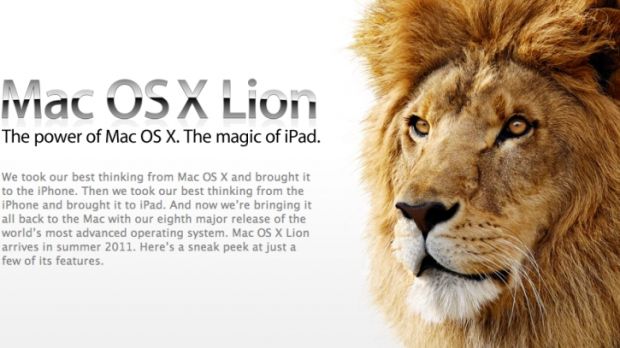Scheduled to debut this summer at Apple’s Worldwide Developers Conference, Mac OS X Lion takes key elements from the iPad version of iOS and brings them over to the Mac, to offer a more natural computing experience.
A feature called Dashboard, for example, has been available since Mac OS X 10.4 Tiger.
It is one of the first to give away Apple’s intentions of providing an intuitive way of interacting with the OS, but it wasn’t until 2007 when the company really outdid itself and launched iOS, the mobile operating system now powering iPhones, iPod touches, and iPads.
iOS proved so intuitive and appealing, that Apple simply had to throw some of that glare inside Mac OS X.
The company now plans to do away with some of that glare in OS X Lion, but wants to keep the functionality and even build on top of it.
According to an analysis by AppleInsider, the most obvious Aqua gloss removed from Mac OS X Lion involves scroll bars.
The ‘blue gel,’ as it is described, has been replaced with grey segments that disappear when not in use, just like on iOS.
Applications like Mail and TextEdit are also doing away with their colorful toolbars and suggesting Apple is moving towards simpler, monochromatic windows for all apps.
Aqua highlighting still exists, albeit dialed down, as observed by the Apple-centric site.
Another source, 9to5mac.com, has been contacted by a person running OS X Lion with news that Preview.app integrates with Exposé in that it allows users to view all previously opened documents in a row floating above the OS X dock.
“If you are in Preview and have the Exposé feature Application Window set to a hot corner, you can view all previously opened documents,” the tipster explained.
The evidence is displayed in the second image to the left.
For more OS X Lion coverage, scroll through the related links below.
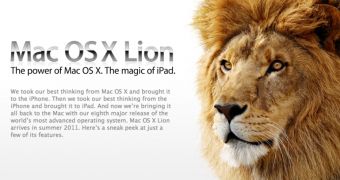
 14 DAY TRIAL //
14 DAY TRIAL //