2.1.7
WordPress 6.5 compatibility
2.1.6
Layout bugs fixed
2.1.5
Added the option to target specific WordPress pages, posts, categories, and tags to the Pro version
The file upload option supports ZIP and RAR files
Renamed Twitter to X
Contact form bug fixed
Other bugs fixed
2.1.4
Safety bug fixed
2.1.3
PHP compatibility
Phone number validation is now available for the contact form
Form preview is now available
Added “defer” in script tag to boost performance
Smaller screens contact form scroll improvement
Added label for each input field (ADA)
Other bugs fixed
2.1.2
Google PageSpeed improvement and custom channels bug fixed
2.1.1
WhatsApp web support for desktop (or you can just use a regular WhatsApp app link)
Merge tags for WhatsApp (Pro feature)
UI improvements
2.1
Widget analytics – discover the most frequently used chat and social channels (Pro feature)
Fixed the auto close on hover bug
Fixed the country code bug
Added a trailing slash to the chat and social channels (to improve SEO)
Custom icon bug fixed
2.0.9
Fixed contact form bugs
2.0.8
Flow changes
2.0.7
Minor bug fixed
2.0.6
We’ve added the option to add a phone country picker and the option to load Google Fonts locally from your website (instead of the Google servers). We’ve also fixed some bugs 🙂
2.0.5
Activation hook minor bug fixed
2.0.4
Bugs fixed
2.0.3
Many performance and UI improvements were added in this release. We’ve also added some new features like the option to change placeholder color and more 🙂
2.0.2
Telegram bug fixed
2.0.1
Bugs fixed
2.0
Full revamp of the My Sticky Elements UI 🥳
Now it’s much easier and fun to create My Sticky Elements widgets
1.9.5
Bugs fixed: Viber and JavaScript launching function issues
1.9.4
Plans page typo fixed
1.9.3
Bugs fixed
1.9.2
Fixed the flyout flow and some other bugs
1.9.1
Fixed mobile buttons bug (top and bottom position)
1.9
New buttons shape: Sharp, added an option to change the background color, and fixed some bugs
1.8.9
More bugs fixed 🙂
1.8.8
Bugs fixed
1.8.7
MCB Icon Picker bug fixed
1.8.6
New channels (Poptin, Fiverr, Shopify, Printful, Odnoklassniki (Одноклассники OK), Gumroad), more custom channels and HTML/IFrame channels, Javascript function to launch My Sticky Elements channels, option to auto-launch the form on page load, option to make your custom channels act as an existing channel, and some bug fixes
1.8.5
Remove jQuery.live function dependency
1.8.4
WP 5.5
1.8.3
Contact form submission bug fixed
1.8.2
Infrastructure improvements
1.8.1
You can now stretch custom images end to end, set widget position separately for desktop and mobile, iPhone frontend fix and other frontend fixes
1.8
Option to change the headline of the form, Super cache support, UI improvements and frontend bugs fixed
1.7.9
Credit removal
1.7.8
Preview fix for some of the new channels
1.7.7
New channels: Yelp, Amazon, Reddit, RSS, Flickr, eBay, Etsy, Slack, Trip Advisor, Medium, Google Play (Google), and App Store (Apple).
1.7.6
Added two new positions for the widget (bottom left and right), fixed settings view for small screens,
1.7.5
Font Awesome 1 conflict fixed + onboarding popup video
1.7.4
Tooltip hover for all the chat and social icons, search input for all the chat and social icons, fixed some minor frontend bugs in the floating contact form and buttons.
1.7.3
You can now add text under the icons. We’ve also fixed some minor bugs
1.7.2
The social buttons text is now in the same color as the icon
1.7.1
Contact icons preview bug (mobile and desktop preview)
1.7
Added an accessible contact form leads
1.6.9
Contact form fields bug fixed
1.6.8
Contact form icon size when label is empty fix
1.6.7
Contact form empty name field bug
1.6.6
WP 5.3 adjustments including checkbox UI issues, and color picker height issue
1.6.5
Z-index bug fix. Also fixed icon size bug for Line.me and Facebook Messenger. My Sticky Elements is also now compatible with Google Lighthouse.
1.6.4
Top position for mobile, support for Facebook Messenger pages that don’t have a custom URL, and the contact form button becomes disabled until the contact form is submitted to avoid double submission.
1.6.3
Use Font Awesome icons with the custom widget and shortcode widget. We’ve also fixed a line.me bug and some other minor bugs.
1.6.2
You can now change the the color of the contact icons. You can also see what was the URL from which your contact form was submitted.
1.6.1
We’ve added 7 icon templates, you can make your icons rounded, diamond-shaped, arrowed shaped and more. You can also set an entry effect (fade or slide-in) for your widget. Desktop bottom position is also available for the widget. Change the color of the contact form headline. We’ve also improved our RTL menu support and added Hummingbird cache compatibility.
1.6
Added compatibility with many cache plugins like WP-Rocket, W3Cache, LiteSpeed Cache, WP Fastest Cache, Autoptimize and more. You can also add a preset message for the WhatsApp icon. We’ve also fixed some mobile bugs.
1.5.9
Added LinkedIn as a new channel
1.5.8
Fixed an Android click to call and click to sms bugs
1.5.7
You can add custom Javascript to the custom icon
1.5.6
Fixed a shortcode bug
1.5.5
You can now embed any shortcode, IFrame, and HTML using the new shortcode/HTML channel. we’ve also unlocked one custom channel for the free version
1.5.4
Control the size of the widget + performance improvement
1.5.3
Upgrade page update
1.5.2
Improved the UI – now the preview is sticky and the navigation is much easier
1.5.1
Fixed SMS channel bug
1.5
Brand new view for mobile, show all elements on the bottom of the screen. also added separate configuration for the minimize icon for desktop and mobile, and you can also decide if you want it open by default or not
1.4.2
Added font selection, bulk removal off leads, added date col to the leads table
1.4.1
- RTL support, easier facebook messenger integration, redirect after form submission to pro version
1.4
- Added 16 new channels: Vimeo, Spotify, Itunes, SoundCloud, VK, Viber, Snapchat, Skype
Line, SMS, Tumblr, Qzone, QQ, Behance, Dribbble, Quora
1.3.5
- Added dropdown box to your contact form + change the order of the fields in the contact form
1.3.4
- Minimize the widget * font awesome bug fix
1.3.3
1.3.2
1.3.1
- On mobile the widgets are now closed on click
1.3
- Brand new UI, new channels, contact form and much more 🙂
1.2
- Fixed: close element on mobile devices (all events)
- Added: Language support.
1.1
- Fixed: close element on mobile devices (click event only)
- Added: Shortcode support.
1.0
simona75 on April 22, 2024
912marketingdigital on April 19, 2024
Edfrank (edfrank) on April 14, 2024
Metromas (metromas) on April 4, 2024
dkexception on March 14, 2024
kosmiclrsh32 on March 13, 2024
AliAllahverdiyev (aaali) on February 19, 2024
dbreuninger on February 8, 2024
stevenek24 on February 6, 2024
ken143 on January 22, 2024